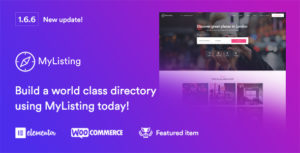
MyListing is a WordPress theme that gives you complete freedom to create any type of directory or listing website Design your pages on the front-end and witness your work instantly come to life. MyListing pages are created using the powerful front-end page builder, Elementor. All 50+ elements are drag and drop, and easy to use and customize. Absolutely no coding required.
Whether you’re creating a business, event, or any other type of directory, you would want different look, functionality and features for each of them. Our advanced listing type creator lets you do just that. Choose between 20+ pre-made fields and create your own unlimited custom fields. Each listing can also have their own products for sale, host events, forms, reviews, comments and other custom tabs.
MyListing uses Elementor page builder – the fastest growing, open-source WordPress page builder.
Over 50 Elementor widgets ready to use.
Advanced Listing Type Builder
Add unlimited listing types, each with it’s own unique design and functionality.
Listing Type editor with a beautiful and easy to use interface.
Custom Listing Profiles for each listing type.
Custom Fields with powerful field editor for each listing type.
Customize the listing preview box, uniquely for each listing type.
Customize the Explore page uniquely with custom facets for each listing type.
Powerful search facet editor, unique to each listing type.
TimeKit and Contact Form 7.
Listing Reviews.
Bookmark Listings.
Listing Ratings.
Shortcode generator with an easy to use interface.
Custom shortcodes included.
‘Button’ shortcode.
‘Listing Categories’ shortcode.
‘Format Text’ shortcode.
‘Icon Picker’ shortcode.
‘Listing Search Form’ shortcode.
Over 2000 icons to choose from, including Custom Theme Icons, Material Icons, Font Awesome, and Glyphicons.
Integrated with Google Maps.
v2.6.3 – 11 December 2020
– Added “Behavior” setting for “Range” filters, which sets the comparison used when retrieving search results.
– Event fields: Added compatibility with rich results by making it possible to output the start and end
dates separately, using [[event-date.start]] and [[event-date.end]].
– FIX: Issue with “Range” filters where it was sometimes not possible to slide to the maximum value.
– FIX: Preview card cache not getting refreshed when related listings expire.
– FIX: Explore: Order by rating in reverse order not working.
– FIX: Term multiselect filter in Explore page not retaining all selected values when page is refreshed.
– FIX: “Get Directions” link not accurate in some cases.
– FIX: Cannot properly display WP Editor fields in Tabs and Accordion content blocks.
– FIX: Error when editing listings in wp-admin (related to recurring-date fields).
– FIX: User dashboard stats not shown specific to the current site on multisite installations.